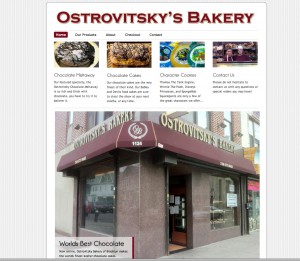We are always seeking web options for website creation that best fit the needs of our clients: ease of use, breadth of features, flexibility, and security. For many cases, WordPress is a great and quick solution for business websites.
What is WordPress?
While WordPress started in 2003 as a tool for online blogging, years of contributions by developers from around the world, WordPress is much more than a blogging tool.
Here’s what you can do, without any customization:
1. Content-management: A user-friendly password-protected dashboard provides quick and easy web access to manage and update your website content. Techie-type capabilities are available, but if this is not your concern, you never need to worry about it.
Content-management includes:
- Make Posts. Posts are articles that are displayed on a web page chronologically. These include a headline, author, date and an area to post text as short or as long as you like. In these articles you can add pictures. Similar to the menu options for paragraph, text, and picture formatting in Microsoft Word, a WYSIWYG panel provides similar formatting options. Posts appear chronologically either on your blog home page or a page dedicated to posts.
- Make Pages. In addition to chronological articles, you can create single page entries that can be edited like a post. Unlike a post each page becomes a new menu item. And, you can create sub-menus for each page.
- Dashboard. The WordPress dashboard is where you can manage your blog and its content. Included in the dashboard is the ability to install themes, plug-in, and manage widgets. Sounds a bit like a foreign language, but with about an hour consultation or just poking around the dashboard and some googling, you will be able to navigate your dashboard and understand these terms about as well as you can manage a remote control for your television.
2. SEO solution - Search Engine Optimization – meaning you want your site and its content to be found in google searches – is built-in.
Are all WordPress sites created equal?
No, not all blogs are created equal. We say this from experience having had to rescue many WordPress sites that have been hacked and designers who don’t have the programming expertise to properly “skin”/design a WordPress site and customize plugins. The basic blog software is set up with the components listed above. While, this seems like a lot, there is much, much more you can do.
Since August 2011, over 22% of all new websites use WordPress. Developers have contributed over 17,000 plug-ins providing the ability to expand features from galleries, to ecommerce, to event registration, to almost anything you can think of—a developer has thought of or is working on it.
The advantage of these plug-ins is that they are modular components that you can “plug-in” to your website without having to build calendars, event registrations, full e-commerce sites, etc from scratch. You get the power of a database to organize your content that can be assembled and re-assembled when needed.
WordPress Template & Ecommerce
 WordPress Full conversion site (and donation database)
WordPress Full conversion site (and donation database)